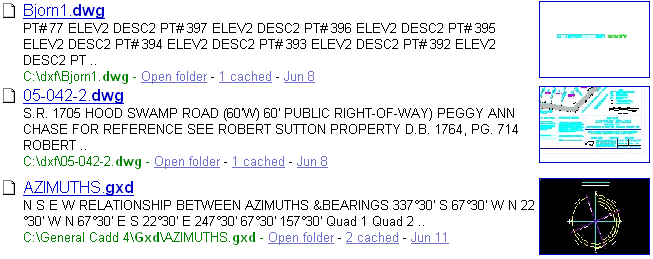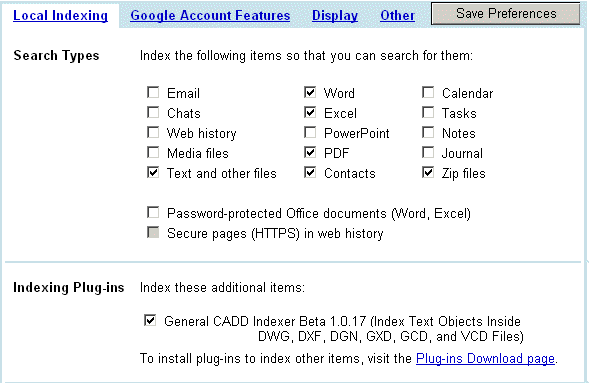| Background
The creators of the Google Search Engine have also created a
free utility program known as Google Desktop Search.
This utility program indexes files on your Windows PC and
displays the results in a Google search page.
(Google Desktop Search requires Windows XP, Vista or Windows 2000 SP 3+
)
The General CADD Desktop Search Plug-In
adds the ability to Google Desktop Search to look inside
DWG,
DXF, DGN, General CADD .GXD, Generic CADD .GCD and Visual CADD .VCD
files and extract searchable text strings for
inclusion in the file description index. For example, if
you create a GXD, GCD, DWG, VCD, DGN or DXF file that contains the text "Ajax
Builders" somewhere in the drawing, when you launch the
Google Desktop Search (after this
plug-in is installed) and type in "Ajax Builders" for
the search keywords, Desktop Search will list every file that
contains the text Ajax Builders at the top of the list. This allows you to search for CAD files on your computer based
on text strings contained within the CAD file.
Imagine what you would have to go
through to find a drawing that you or someone else created
several years ago and you can't remember the file name or where
it is located on your computer. If you do remember some
text that you used in the drawing to label something such as the
customer's name or "Hazel's Carport", you can search for the file using
"Hazel's Carport" as a search keyword. Desktop Search will quickly
locate the file and provide a link to it. Then you click
on that link and Windows will launch the CAD program assigned to
open that file type and bingo! Instant access to your
drawing!
Example of Search Result Listing
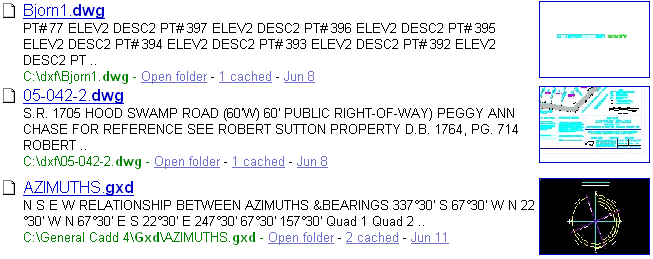
How to Get this Functionality
on Your Computer
1.
First, you have to download and
install Google Desktop Search.
Click this
link to download and install Google Desktop or to check if already installed:
http://desktop.google.com/
2.
After installing Desktop Search, download, unzip the zip file and
run SetupGeneralCADDIndexer.msi to install the General CADD Desktop Search
Plug-In. click
this link
Note!
Please do not upload this program to freeware and download sites
- see copyright notice below
Special Notice - VISTA
& Win 7 INSTALLATION:
You must have Administrator rights and “User Account Control” (UAC) must be turned OFF before installing the plug-in. After verifying that the plug-in has been installed (seeing it in the Google Desktop preferences’ plug-in listing), UAC may be turned back ON.
3.
Finally, access the Preferences
page in Google Desktop Search and check the checkbox which will
add the General CADD Desktop Search Plug-In to Desktop
Search.
(Make sure that Text and other
files is also checked. If “Text and other files” is not checked
Google Desktop will index the GXD, GCD, DWG, and DXF files but it just won’t show those
files in the search results.)
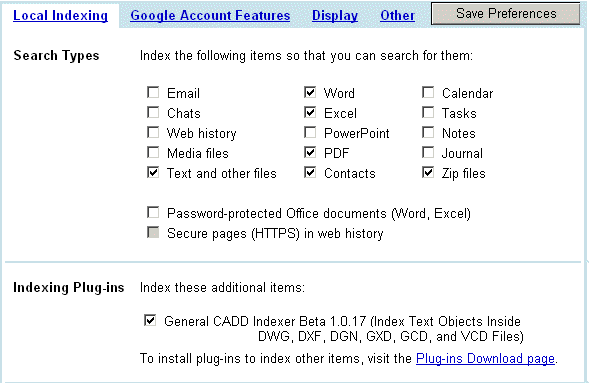
Special Note! If
you are upgrading this indexer from a previous version -
Exit (Close) Google Desktop before
installing this new version to avoid a forced reboot.
Help and Discussion Group
For Access to
Forum Discussions Related to this Plug-In Click
Here
Copyright
Notice Posting this software to any public or private download site
is in violation of the licensing agreement |