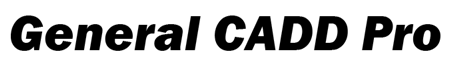Text disappears when I zoom in. How do I fix that?
The short answer is type RN, then press the Reset button. This will reset your configuration file.
You can also try typing FP,F and make sure the font path is pointing to the right font folder.
Then type EN to make it stick.
Why does it happen? One of our old installs installed a config file with the font path pointing to a bogus location. Resetting the font path fixes the issue (usually).