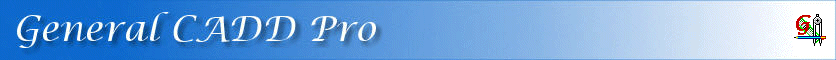|
Home
Help
Forum
General
CADD Pro
Downloads
Command
List
Screen
Shots
Business
Plan
Links
User
Files
Contact
Us
Prices
Purchase
Now
As Seen
In


|
General CADD Pro
Version
12.1 Files to
Download
What
is General CADD Pro? Click Here
|
NOTE:
All programs listed below can be run by anyone who downloads them.
You do not need to be a purchaser to run any of them.
General
CADD
programs will run in "Demo" mode if you have not yet
purchased the program. File Saving is disabled in Demo mode.
VISTA,
Windows 7 & 8 Users Please Note!!
You
must have Administrator rights and “User Account Control” (UAC)
must be turned OFF before installing. After verifying that the
program has been installed, UAC may be turned back ON. This
setting is found in the “User Accounts” section of Control
Panel. |
|
NOTICE ! !
Because of the many
differences between previous versions, the full install will create a new parent folder C:\General Cadd
12.
All files pertaining to Version 12 will be kept in this directory
structure. This version will
not overwrite or replace any existing version of GCP.
If you have older versions
of GCP on your computer, you will
have to copy any fonts, hatches, macros, drawings and components you
wish to use with the Version 12 from the previous General
Cadd installation folder.
In the V12 Help Drop Down Menu is
a MIGRATE
Environment
command which will assist you in copying your files.
|
|
New General CADD Pro
Command Video Tutorials >> Click
Here
|
| FULL
Install
Version
History
|
General CADD Pro 12.1 FULL Version
Download and then run this installation
program only if this is the first
time you are installing Version 12.0
(36.7 Meg) updated
4-2-14
Click
Here for Install Details -Tips
Select
this program if you are seeking to download a DEMO
What's
New!
|
Click
Here |
What's
New!
Version
History
|
General CADD Pro 12.1.01 UPDATE (9.8
Meg)
Only download and then run this file
IF you already have a previously installed and working FULL 12.1.x Version
of General CADD Pro
This file is smaller and will save
1/2 the amount of time to download if you already have the FULL
version above installed but it does not contain all the files
necessary to run GCP12 without a prior FULL installation.
|
Click
Here |
| VISTA
- Win7 DRIVER |
Most
Recent 2007-2013 Security Device Driver
|
Click
Here |
Help Manual
(HelpInstallV12.EXE
)
(14.2Meg) |
V12
manual not ready for download. Coming soon. Please see the What's
New in GCP 12 pdf.
COMPLETE
General CADD Pro On Screen Help Manual
Download this file to receive the full and latest version of
the help manual. This manual was updated 7-1-2014
Be
sure to read the "What's New in GCP 11.0 Page"
This manual is not
included in the FULL Download above and must be downloaded and installed
separately and whenever it is updated.
|
Click
Here |
| |
| |
| |
Hardware
Requirements |
Minimum Recommended
Pentium IV, Windows XP with 512 Meg RAM
The faster the processor and more memory, the better.
Windows XP, Vista, Windows 7, Windows 8 compatible
|
|
| |
| More
Files |
All Other Program Downloads |
Click
Here |
|
Upgrade orders can be placed on line here http://www.generalcadd.com/orderform.htm |
|
|
General CADD Pro (GCP) Windows 2D CADD drafting software featuring 2 letter command structure, windows menus, powerful Macro language, 32 bit accuracy and .DWG, .DXF, .CMP, .GCD, .VCD, .VCS & .MCR file compatibility.
General CADD Products, Inc., 1 Railroad Avenue, Cherry Valley, N. Y. 13320 USA |